HOW TO
Configuration steps
Step 1 Please, check with your mobile provider the correct code to activate/deactivate/query unconditional forwarding for all calls. Some default values are already set to help.
Step 2 From the Call Forwarding Settings page, enter dedicated codes found in step 1).
Step 3 From the Manage Contact List page, define your contact list by entering event trigger keyword and phone number for each. Your keywork can be either a first name, a nickname, trigram, etc... DutyManager task is not case sensitive, so you can write whatever you want till you separate this keywork by a space.
| # | Picture | Keywork trigger | Explanation |
|---|---|---|---|
| 1 | 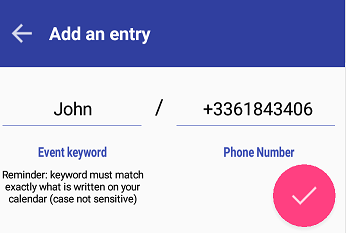 |
Keyword is "John" | Simple first name used here John |
| 2 | 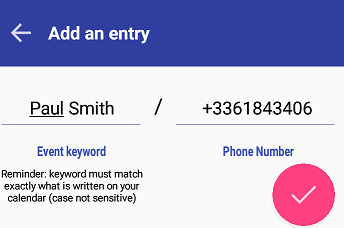 |
Keyword is "Paul" only | "Smith" will never be apart from keywork as there is a space between the 2 words. |
| 3 | 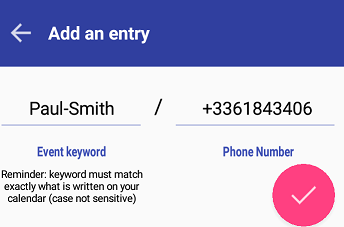 |
Keyword is "Paul-Smith" | Workaround for composed first name: use a dash or underscore |
Step 4 From the Text Settings page, you can customize the text message which is sent every time .
Step 5 Return to the Main Page et check if everything is set. Now you can activate the global switch and exit the application.
Remote text function: TAKEOVER
How it works: simple send a text message to the duty phone number as "your define keywork + semi-colum + phone number" without a space between words. Example: "TAKEOVER:+33619139949" (without the quote). DutyManager will take the new number provided and configure rigthaway unconditional forwarding to this one. If text message function is enabled, then you will received a text message as confirmation.
Remote text function: STATUS
How it works: simple send a text message to the duty phone number with your define keywork. Example "STATUS". DutyManager will check the latest execution time and send you a report via text message.
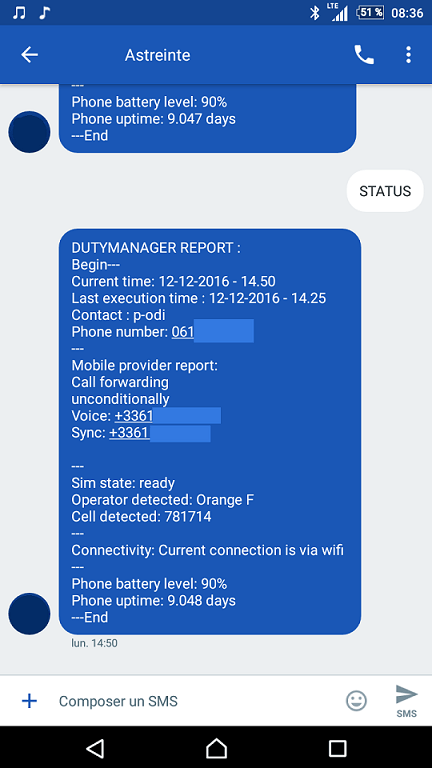
Remote root function: REBOOT
How it works: simple send a text message to the duty phone number with your define keywork. Example "#3637#REBOOT". DutyManager will reboot the device and send you back a text message when it's alive and DutyManager up and running.
Putting any password (combinaison of numbers, characters, etc..) before the main keyword can be a good practice for security reason